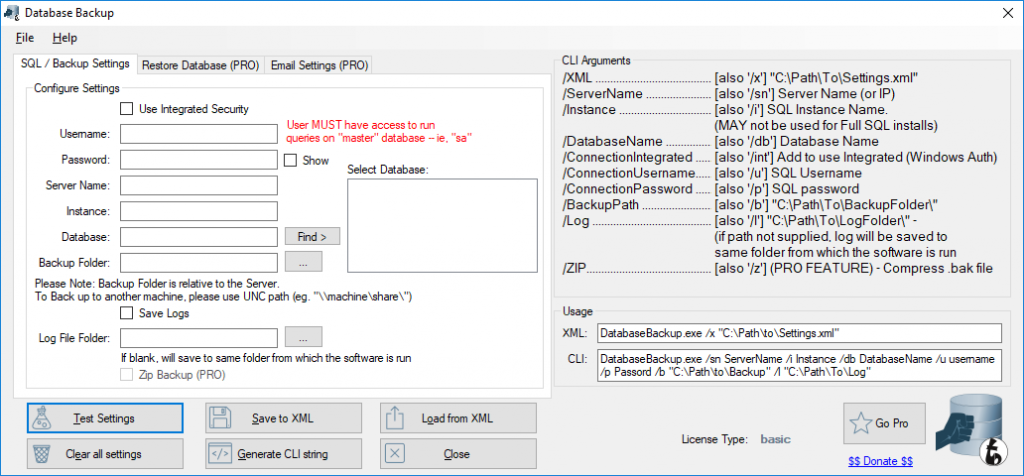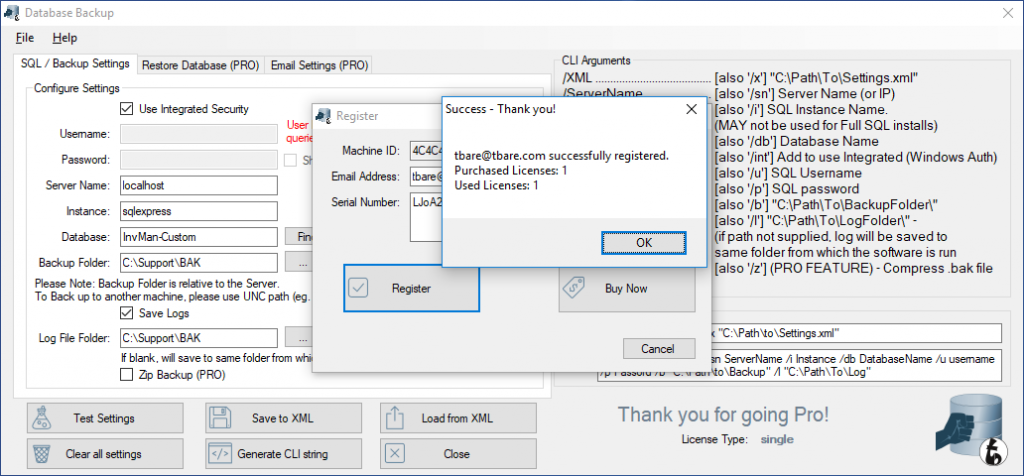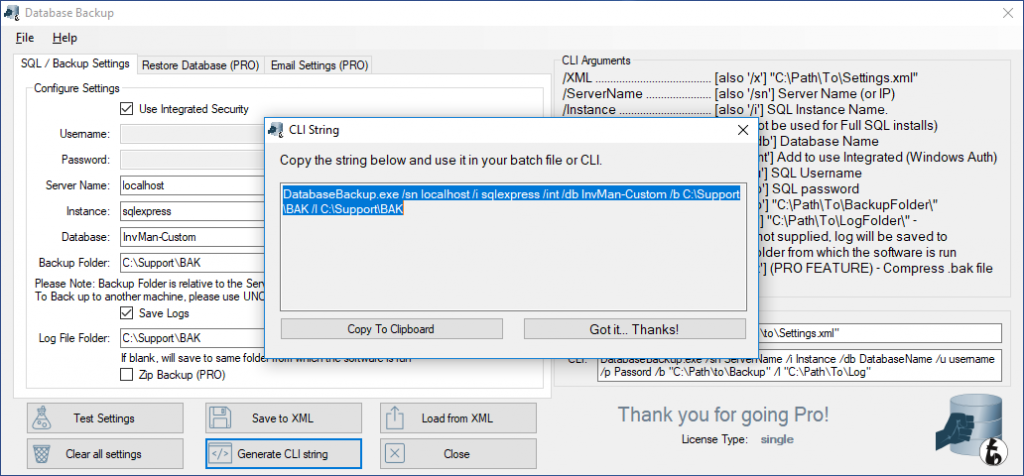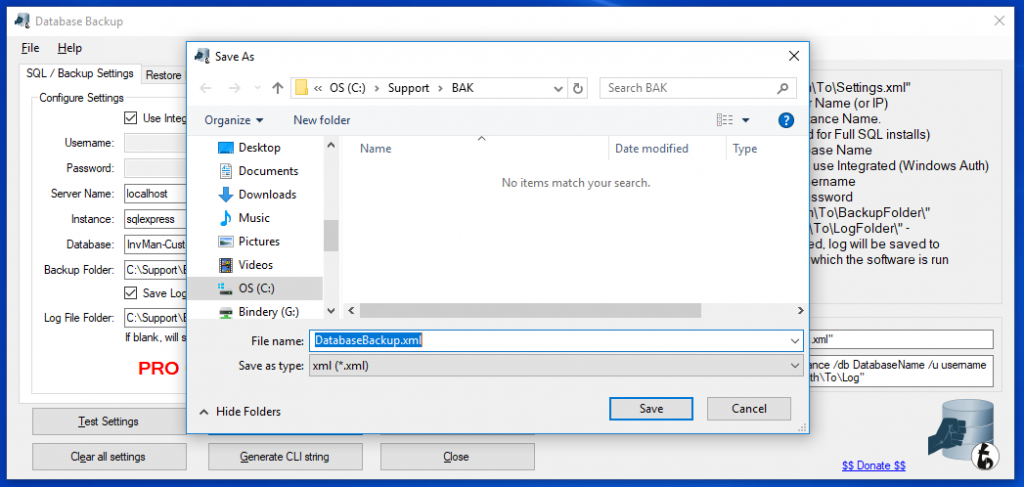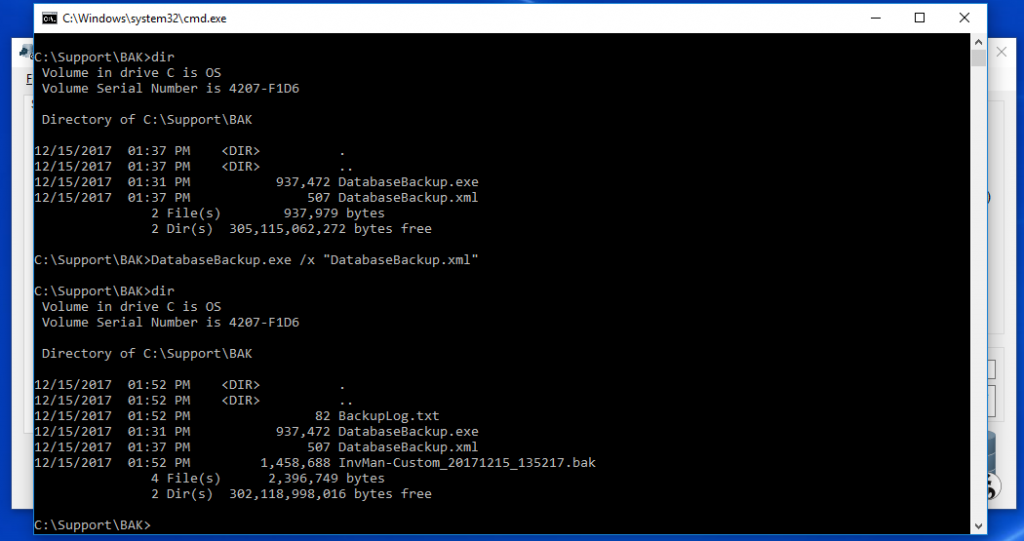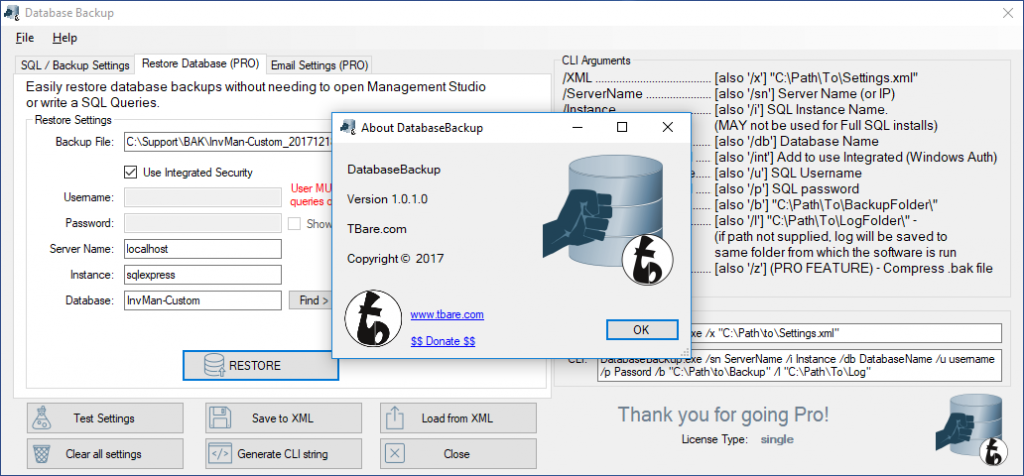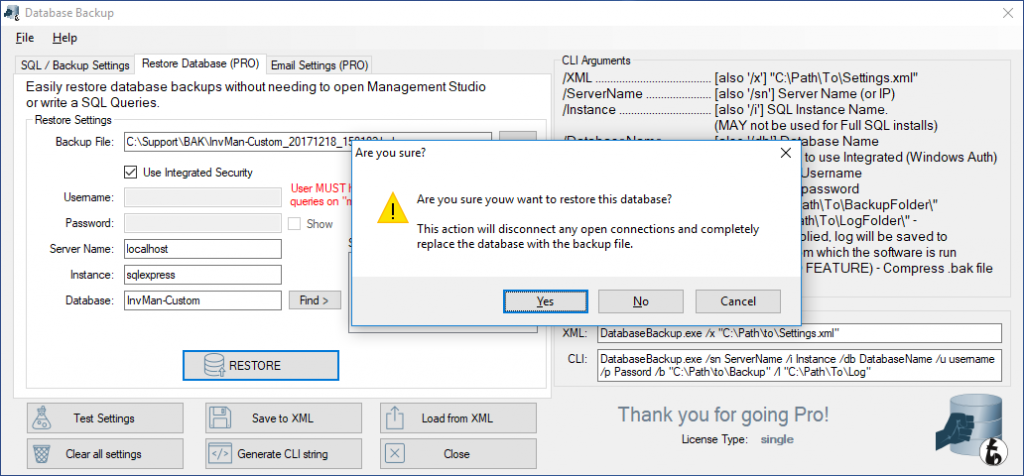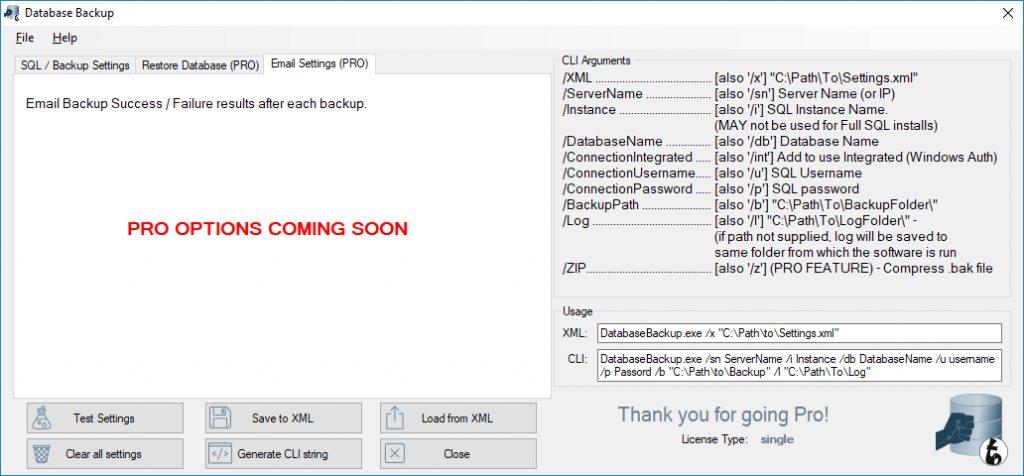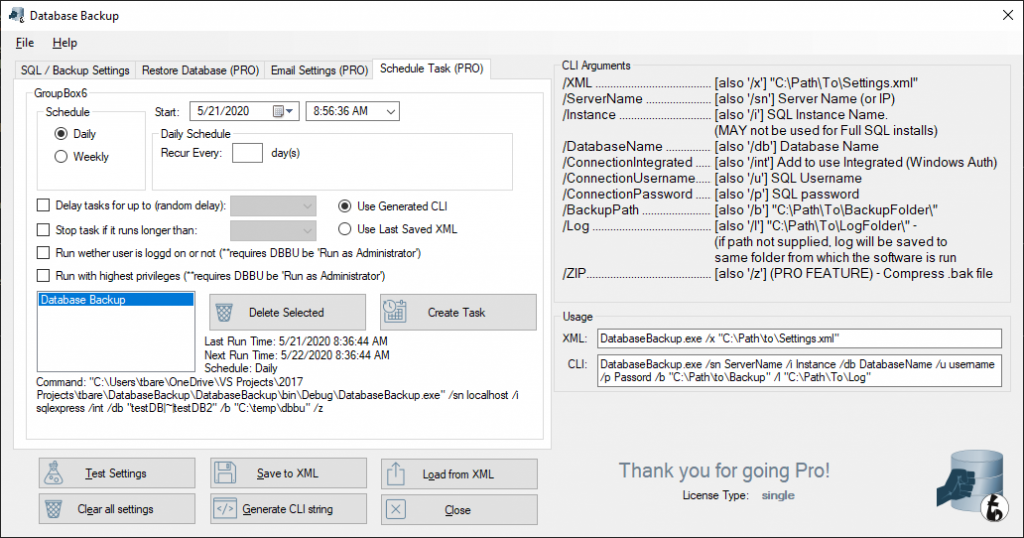Database Backup 1.0.4.1
Backup SQL or SQL Express databases quickly from the command line, batch file, or scheduled task
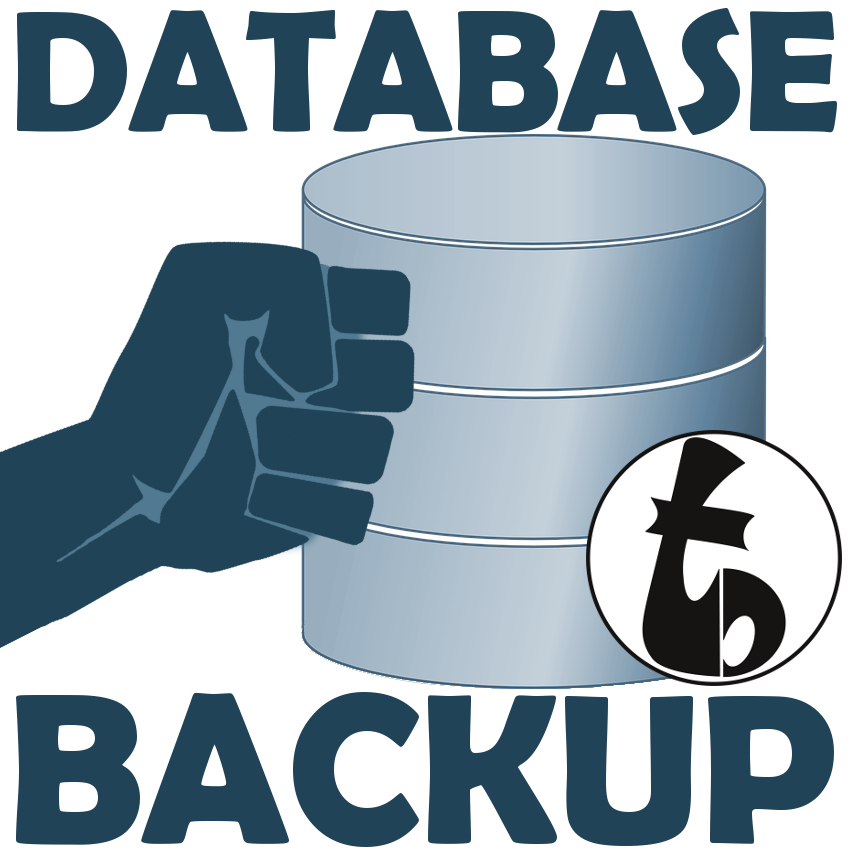
Current Version: 1.0.4.1 - DOWNLOAD NOW
Find a bug? report a bug!
Database Backup is free for Commercial and Non-Commercial Use. Some features will require a Pro license.
If you like the free version and don't need the pro features, you can still support the project by with a small donation.
Go Pro, and get some great added features!
Prerequisites
Requires .NET framework 4.6.1
- Web Installer: https://www.microsoft.com/en-us/download/details.aspx?id=49981
- Offline Installer: https://www.microsoft.com/en-us/download/details.aspx?id=49982
Parameters
/XML - [also '/x'] "C:\Path\To\Settings.xml"
/ServerName - [also '/sn'] Server Name (or IP)
/Instance - [also '/i'] SQL Instance Name. (MAY not be used for Full SQL installs)
/DatabaseName - [also '/db'] Database Name - separate multiple databases with |~| (pipe tilde pipe)
/ConnectionIntegrated - [also '/int'] Add to use Integrated (Windows Auth)
/ConnectionUsername - [also '/u'] SQL Username
/ConnectionPassword - [also '/p'] SQL password
/BackupPath [also '/b'] "C:\Path\To\BackupFolder\"
/Log - [also '/l'] "C:\Path\To\LogFolder\" - (if path not supplied, log will be saved to same folder from which the software is run)
/Zip - [also '/z'] (PRO FEATURE) - Compress .bak file
Example Usage
DatabaseBackup.exe /sn ServerName /i Instance /db DatabaseName /u username /p Passord /b "C:\Path\to\Backup" /l "C:\Path\To\Log"
--
DatabaseBackup.exe /x "C:\Path\To\Settings.xml"
Known Issues
- None - all known issues have been resolved with the latest release.
find a bug not in this list? Let me know!
Revision History
Revision: v1.0.4.1 (2020-05-26)
========================
- Fix missing embedded DLL for Task SchedulingRevision: v1.0.4.0 (2020-05-21)
========================
- Enhanced Scheduled Task functionality - Added "Run wether users is logged on or not" and "Run with highest priveleges" options
- Enhancement - allowed ability to backup more than 1 database in a single task - Ctrl + Click to select multiple Databases to backup. Each will backup to its own file.Revision: v1.0.3.0 (2017-12-28)
========================
- Added "Scheduled Task" Functionality - create and delete Database Backup scheduled tasks from within the software (PRO feature)
- Added ability to remove machine's registration (ability to move software to a new machine)
- Fixed Readme's Product name
- Other general bug fixes / tweaksRevision: v1.0.2.0 (2017-12-22)
========================
- HOTFIX - fixed issue where some serial numbers were not workingRevision: v1.0.1.0 (2017-12-22)
========================
- Add Registration (PRO) Process
- Add ZIP functionality (PRO feature)
- Add Restore Database Functionality (PRO Feature)
- General bug fixes / improvementsRevision: v1.0.0.0 (2017-12-15)
========================
-Initial Release